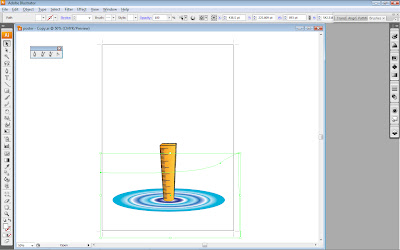
Next is for the water texture. i duplicate the sea layer and place it in front of the original layer then change the fill to white and remove the stroke.
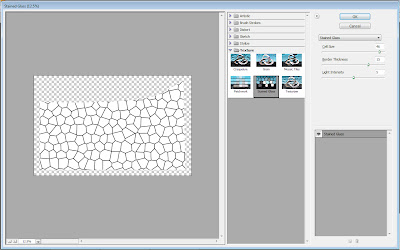
With the layer still selected, i apply the stained glass texture under 'Effect' menu.
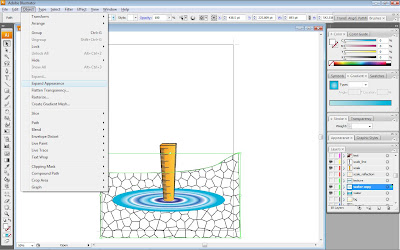
Under the 'object' menu, i apply the 'expand appearance'
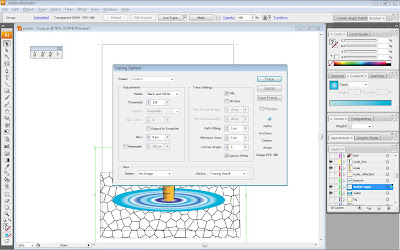
Next, choose the tracing option, set it as shown above, press ok and then trace it.
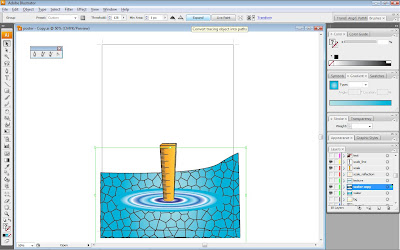
After tracing it, i expand it again.
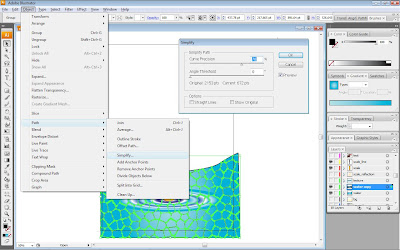
Then, simplify it and use the setting as shown above.
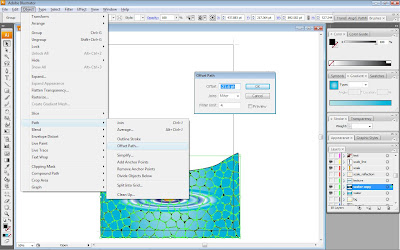
After simplify it, i set the offset path and use the setting above.
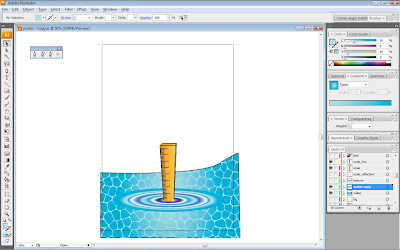
So wat's left is the color. change the colour from black to a lighter blue.
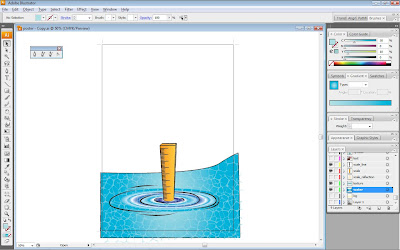
Then i adjust its color and opacity a bit until it satisfies me..i also made a copy of it to make it looks better.
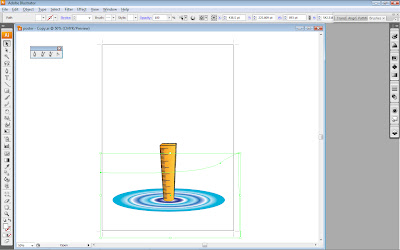 Next is for the water texture. i duplicate the sea layer and place it in front of the original layer then change the fill to white and remove the stroke.
Next is for the water texture. i duplicate the sea layer and place it in front of the original layer then change the fill to white and remove the stroke.
No comments:
Post a Comment